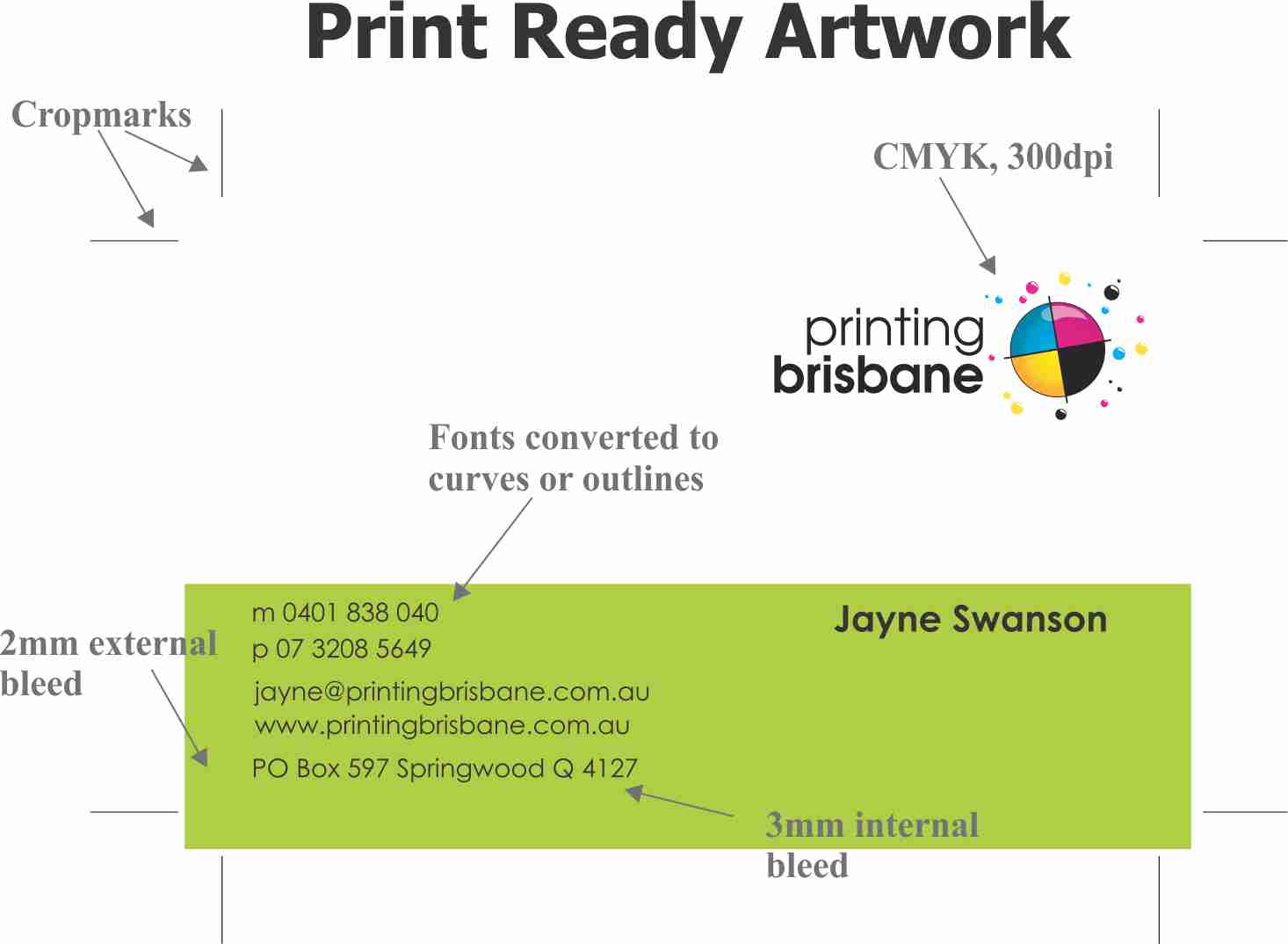Preparing Artwork for Printing
Having your artwork in the correct format for printing is one of the most important steps in ensuring you get the results you are looking for in your final printed product. If you have the skills, then you can do it yourself. If not, then you must get someone to do it for you. Not sure if you have the skills or not? Read the below, and if you are totally befuddled at the end of it, then you need an graphic designer or graphic artist to help you out! You can also download our print requirements here.
Basic requirements for print-ready artwork
- All artwork to be submitted as a high res PDF
- At least 2mm external bleed, more for magnets and booklets
- Always include cropmarks
- At least 3mm internal bleed
- All images to be vectors or 300dpi bitmaps
- All colours to be CMYK, max colour saturation 300%
- Any text to be converted to curves/fonts embedded
- Watermarks not less than 8% total ink coverage
- Do not use borders that are designed to create an even margin around the document
- For rich black we recommend C50, M10, Y10, K100. Use plain 100% black for text though
The most important of the above are 1, 2, 3, 6 & 7. That doesn’t mean you can ignore the others though!
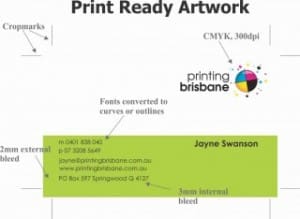
This is an example of print-ready artwork with all the parts labelled
Here is further detail on each of the 10 points. You can download a sample print-ready business card artwork file here
All artwork to be submitted as a high res PDF
Image files like .jpg and .tif are usually not print-ready files (occasional exceptions do apply). Word docs, PowerPoint docs, Publisher docs, Illustrator files, Photoshop files etc etc in their native formats are also not print-ready. PDFs, with all of the pages for each printed item together in the same PDF, are the only reliable and acceptable format for print-ready files.
At least 2mm external bleed
If your colour goes all of the way to the edge of the page, then in the artwork file it needs to extend beyond the edge of the page so that you don’t run the risk of getting a thin white border down the edge of the page instead. This is because we HAVE to allow +/- 1mm cutting error. Having adequate bleed on every side will mean this cutting error is not an issue. If you are preparing artwork for booklets or particularly large items, send us an email and ask about the particular design requirements.
Always include cropmarks
Unless you want us to guess where to trim your final printed document, please include cropmarks (illustrated in the graphic above). These show the person doing the trimming where to cut.
At least 3mm internal bleed
Again, this is needed because we HAVE to allow +/- 1mm cutting error. If you want to take away the risk of having important parts of your document trimmed off the edges, keep them at least 3mm in from the edge.
Use vectors or 300dpi bitmaps
Vectors can be infinitely enlarged, and are clear and sharp. Everything should be provided in vector format apart from bitmaps (images). If you can’t provide your artwork in vector format then everything should be 300dpi (no more, no less).
Colours to be CMYK, max colour saturation 300%
We print almost everything in CMYK (see this post to learn more about colour). There are a few exceptions, usually envelopes, which we do print in Spot or PMS colours. We can print PMS colours for other jobs, but it is rearely required, and very expensive. So unless you are certain that your artwork needs to be in a different colour format, and you have spoken to us about it, the please use only CMYK for all images, text, design elements – EVERYTHING!
Maximum colour saturation of 300% means the total ink coverage when you add up the CMYK values is to be no more than 300. Any more, and it won’t dry well and the quality will be reduced.
Text to be converted to curves/fonts embedded
There are hundreds of thousands of fonts out there, and people like to use them all. Convert your fonts to curves, or embed them, and make sure your font will display in the final printed product exactly as you intend.
Watermarks at least 8% ink coverage
We have to allow for a margin of error in ink coverage, so make sure you put down at least 8% if you want the watermark to be visible. Preferably a bit more.
No borders that are designed to create an even margin around the document
Again, the margin of error for trimming. It doesn’t happen often, but if it does, it will make an even border around a document look terrible. Re-think your design and try to avoid even borders.
Black
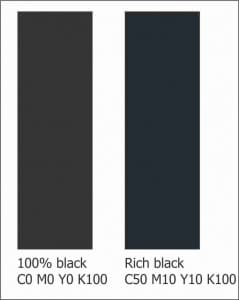
This shows the difference between 100% black and rich black.
For rich black we recommend C50, M10, Y10, K100. Use plain 100% black for text though. If you cover a larger area with 100% black, it will look browny/grey once printed. Rich black will make sure it is dark and intense.
Need help preparing print-ready artwork files?
If the above has just sent you into a spin, don’t worry! It is a specialist area, and we don’t expect everyone to be able to do this. MS Office cannot prepare print-ready artwork, Photoshop isn’t even perfect either! The most popular programs are Adobe InDesign, Adobe Illustrator and Corel Draw. But there are plenty of others out there too.
If you would like some help with your design, then send through your original files (e.g. a word doc) and a PDF that you have made of that file too if you can. We will then quote on getting your artwork ready for print. The price will be somewhere between $0 and several hundred. This depends entirely on your original file, the design and what we are printing. We aim to get as close to the $0 mark as we can for you!